Building A Custom Handler
Custom handlers can be used to put the trace format out in any format that you wish, this allows for integration with other logging tools or writing in a format suited for your needs.
Creating a custom handler
This is the simplest form of custom handler, although it does not actually do anything it is a valid handler.
public class CustomHandler : BaseHandler, IBilgeMessageListener {
public string Name => "CustomHandler";
public string GetStatus() {
return "OK";
}
public Task HandleMessageAsync(MessageMetadata[] msg) {
return Task.CompletedTask;
}
}
We are going to want to do something more useful though - lets put the message out to the console in JSON format, using the system JsonSerializer we can write JSON to the console.
public class CustomHandler : BaseHandler, IBilgeMessageListener {
public string Name => nameof(CustomHandler);
public string GetStatus() {
return "OK";
}
public Task HandleMessageAsync(MessageMetadata[] msg) {
foreach (var nextMsg in msg) {
var f = JsonSerializer.Serialize(nextMsg, typeof(MessageMetadata));
Console.WriteLine(f);
}
return Task.CompletedTask;
}
}
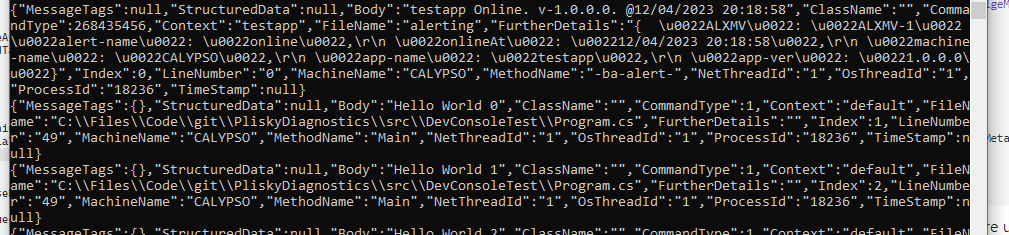
Note that the HandleMessageAsync is an async method, returning a task therefore if you are writing to a network or filesystem you can use the async methods to not block.
The main elements of the MessageMetadata structure that are passed in are:
// Contains the type of command - log message, verbose message, flow message etc.
TraceCommandTypes CommandType;
// Contains the main message that has been logged.
string Body;
// Contains secondary information passed to the log
string FurtherDetails;
// Contains supporting context data information
IDictionary<string, string> MessageTags;
// Contains structured logging information.
dynamic StructuredData { get; set; }
Using Message Status
The handlers have a status method, this is used to indicate issues with the handler for diagnostic purposes - when no trace is being written its a good idea to be able to find out why that is. You should return a status of your handler wherever possible.
public class CustomHandler : BaseHandler, IBilgeMessageListener {
private string statusString = "OK";
public string Name => nameof(CustomHandler);
public string GetStatus() {
return "OK";
}
public Task HandleMessageAsync(MessageMetadata[] msg) {
try {
foreach (var nextMsg in msg) {
var f = JsonSerializer.Serialize(nextMsg, typeof(MessageMetadata));
Console.WriteLine(f);
}
} catch (NotSupportedException nx) {
statusString = "HandlerFailed > " + DateTime.Now.ToString() + " > " + nx.Message;
}
return Task.CompletedTask;
}
}